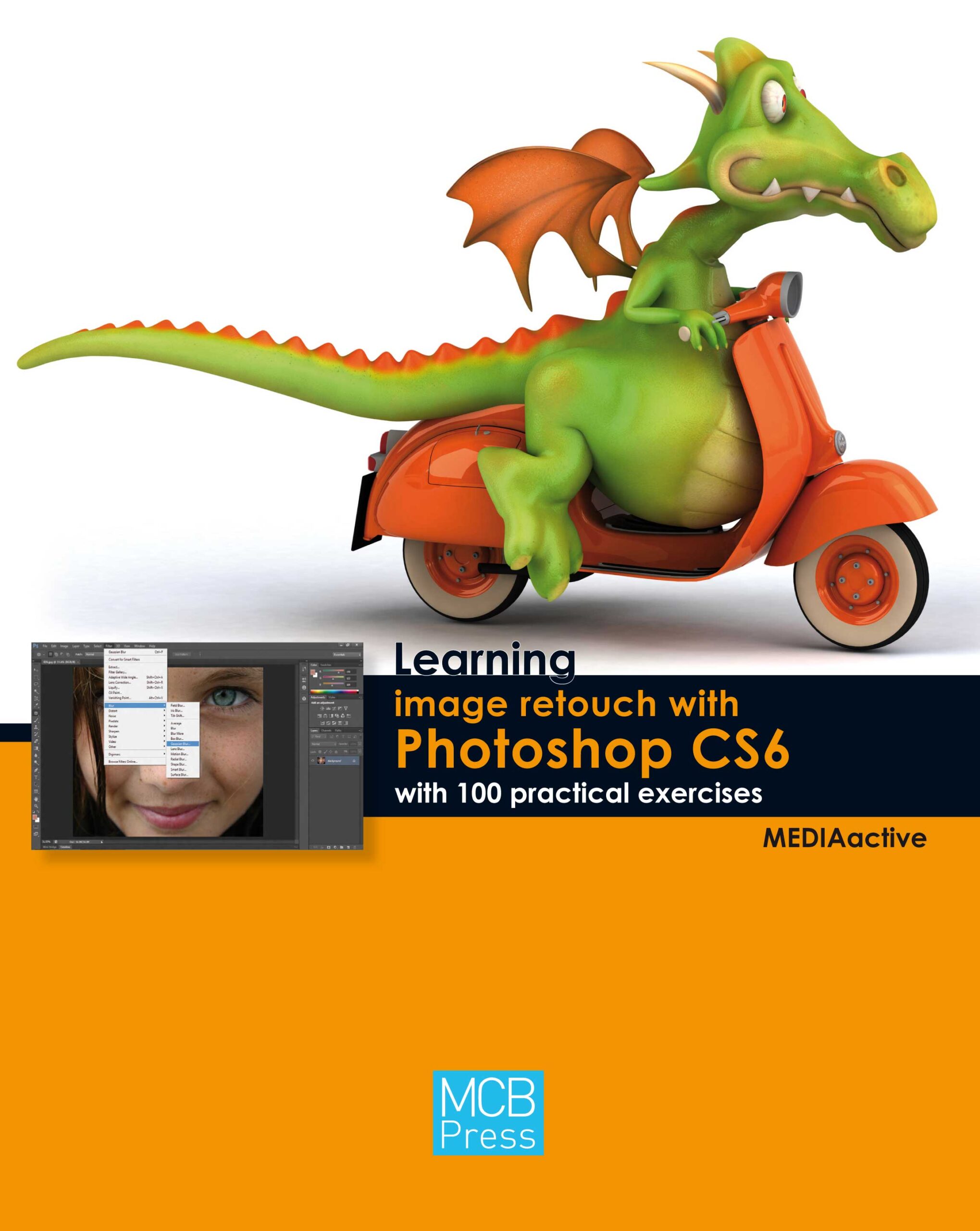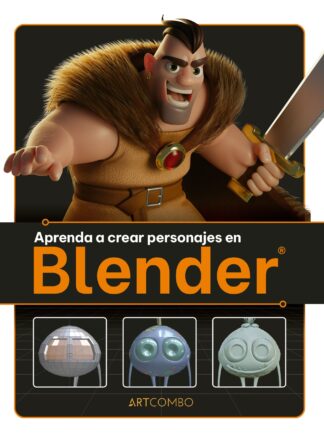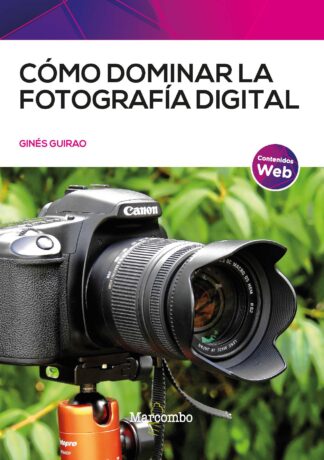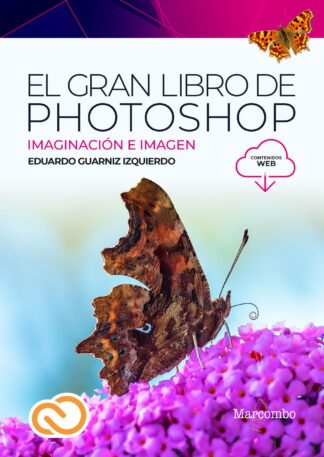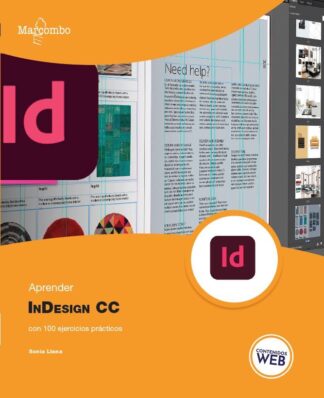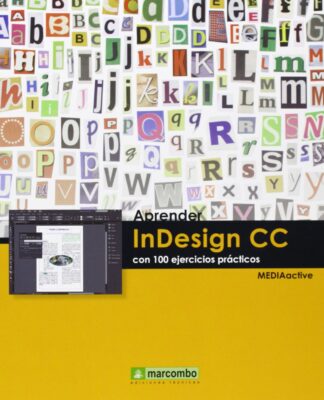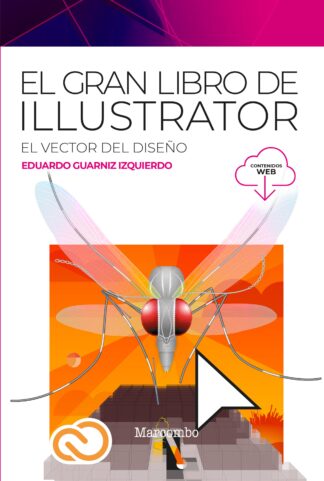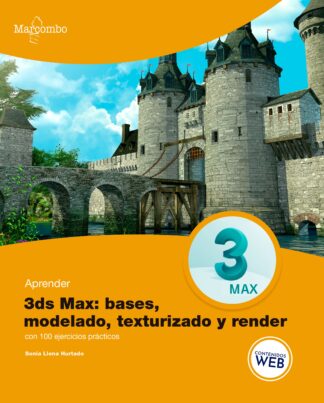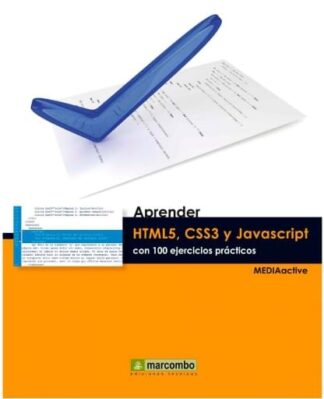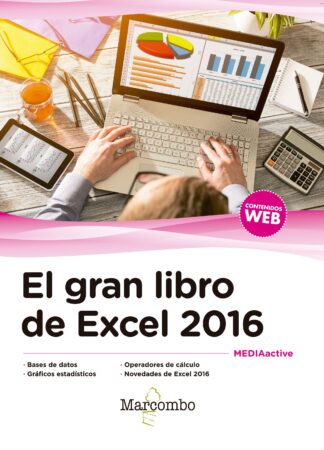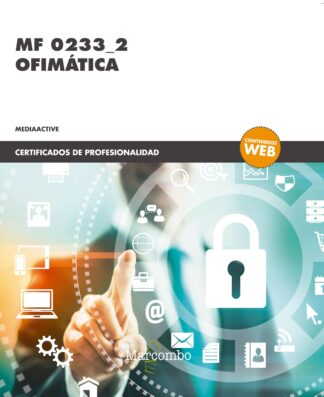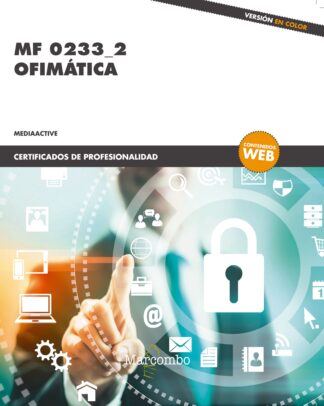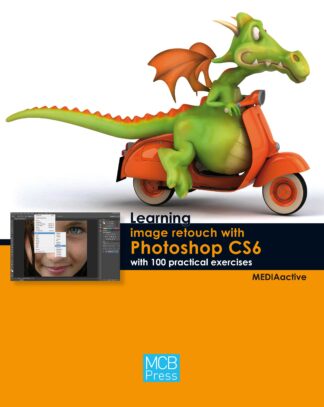Descripción
Photoshop is the program for retouching photographs and image processing par excellence. With the help of this manual you will learn how to use the different tools, filters and functions in order to improve the appearance of your digital photos and create amazing compositions.
Using this book:
Learn how to correct typical defects in photographs taken by inexperienced photographers (overexposure, underexposure, blurs, keystoning, etc.).
Practice using the new crop tools and the duplication of elements called Crop in perspective and Content-Aware Move.
Discover simple but extraordinary techniques to retouch small defects in portraits of people (dark circles, flaws, wrinkles, etc.).
Learn how to remove people and objects by replacing the deleted item which has an integrated content with the background of the image and extract people and objects to carry out photomontages with other photographs.
o learn how to properly apply the different filters (among which the new blur filters Field blur, Iris blur and Tilt-Shift can be found) in order to obtain fantastic effects on your photos.
Índice
001 Resizing an image............................................................14
002 Tilting and rotating an image.........................................16
003 Converting a picture into a poster..................................18
004 Using the Crop Tool........................................................20
005 Cropping pictures with the Crop command...................22
006 Cropping images in perspective......................................24
007 Scaling an image by its content......................................26
008 Correcting images with too much flash..........................28
009 Fixing digital noise..........................................................30
010 Fixing problems with underexposure.............................32
011 Fixing overexposed images .............................................34
012 Brightening up faces and objects with low light............36
013 Brightening areas with deep shade.................................38
014 Removing red-eye effect..................................................40
015 Correcting the colors RGB...............................................42
016 Modifying the color channels.........................................44
017 Matching the tone of two images...................................46
018 Transforming an image into black and white ................48
019 Editing a grayscale image with the Channel Mixer........50
020 Converting to extreme grayscale.....................................52
021 Creating duotones...........................................................54
022 Selecting with precision..................................................56
023 Repairing or removing skin flaws....................................58
024 Unifying the skin tone in RGB........................................60
025 Removing rings under the eyes.......................................62
026 Eliminating freckles, acne, and other blemishes............ 64
027 Removing wrinkles and other signs of aging.................. 66
028 Applying a blur effect to the skin.................................... 68
029 Stylizing a portrait........................................................... 70
030 Changing hair color........................................................ 72
031 Whitening the eyes......................................................... 74
032 Changing eye color......................................................... 76
033 Adding sparkle to the eyes.............................................. 78
034 Improving the appearance of teeth................................. 80
035 Removing skin shine....................................................... 82
036 Improving eyebrows and eyelashes................................. 84
037 Extracting an object from its background....................... 86
038 Moving and duplicating some elements......................... 88
039 Using the Unsharp Mask................................................. 90
040 Creating a print effect..................................................... 92
041 Focusing extreme close-ups............................................. 94
042 Focusing with layers........................................................ 96
043 Blurring to draw attention.............................................. 98
044 Blurring selections......................................................... 100
045 Coloring objects in black and white............................. 102
046 Giving a sense of motion.............................................. 104
047 Adding warmth to an image......................................... 106
048 Changing the color of an object................................... 108
049 Making a photo collage................................................. 110
050 Fixing Keystoning issues............................................... 112
051 Correcting crooked images............................................ 114
052 Removing objects or people.......................................... 116
053 Distorting parts of an image.......................................... 118
054 Changing the sky in an image...................................... 120
055 Converting an image into an old one........................... 122
056 Converting a photo into a television image................. 124
057 Adding text to images................................................... 126
058 Applying character and paragraph styles...................... 128
059 Creating text masks....................................................... 130
060 Adding text to a path.................................................... 132
061 Creating a work path..................................................... 134
062 Converting a silhouette image to black and white....... 136
063 Adding fog to a photo................................................... 138
064 Adding light beams to an image................................... 140
065 Creating lighting effects................................................ 142
066 Adding lens flare and lighting effects........................... 144
067 Giving relief to a photo................................................. 146
068 Modifying images with brushes.................................... 148
069 Creating a burnt edge effect.......................................... 150
070 Creating a ghost effect................................................... 152
071 Creating a drawing effect.............................................. 154
072 Creating a photocopy effect.......................................... 156
073 Adding rain to a photo.................................................. 158
074 Applying a plastic effect................................................ 160
075 Creating a mosaic effect................................................ 162
076 Creating picture frames.................................................. 164
077 Filling an image with other images................................ 166
078 Repairing an old photo.................................................. 168
079 Adding a crack effect to a photograph........................... 170
080 Creating a water reflection............................................. 172
081 Creating panoramic images............................................ 174
082 Creating panoramas automatically................................ 176
083 Creating object movies................................................... 178
084 Converting a 2D image into a 3D image....................... 180
085 Applying 3D materials.................................................... 182
086 Adding text in 3D........................................................... 184
087 Adding watermarks to your photos................................ 186
088 Adding copyright to images........................................... 188
089 Creating a copyright brush............................................ 190
090 Using the Digimarc filter for copyright protection........ 192
091 Adding information to images....................................... 194
092 Viewing a slideshow....................................................... 196
093 Creating layer compositions.......................................... 198
094 Creating a contact sheet................................................. 200
095 Recording and playing an action................................... 202
096 Playing actions on batches of images............................ 204
097 Printing photos............................................................... 206
098 Creating a Web Photo Gallery........................................ 208
099 Optimizing images for their publication....................... 210
100 Saving an image as a PDF............................................... 212